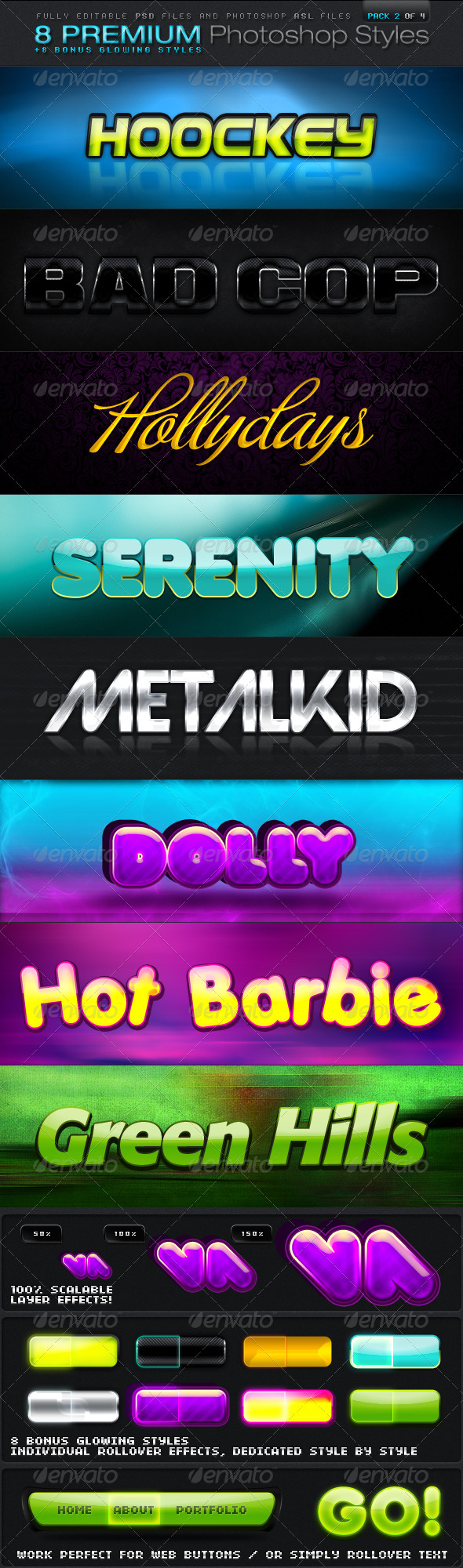INSTRUCTIONS : To add the style pack, make double click in the 8-PREMIUM-Photoshop-Styles-3of4.asl file and go to the “styles palette” in Photoshop. To apply the styles, just select the layer or text to use and make click one of the 16 styles on the “styles palette”
NOTE : These styles don’t need multiple layers to work, they work individually. To Use a Rollover Effects, Just duplicate the layer in question and apply the “rollover style” you wish, for example “sword Rollover”.
This style pack is the third part of 4, the next pack is coming soon!